WordPress Inc has released a blogging tool specific for the iPhone running version 2.0. If you can read this it works ;-)
Category: Techno Blabber
Stuff on Tech subjects
Soekris 4801 PXE boot installation
After half a weekend at LinuxForum 2006 I retuned with a Soekris Engineering net4801 witch I got from Wim Vandeputte, who runs KD85.com.
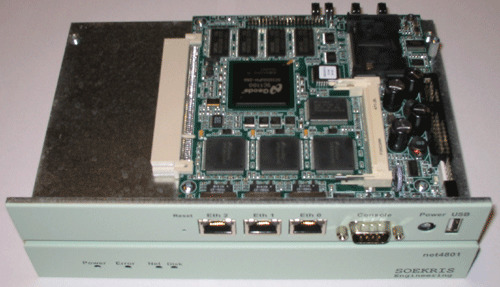
Now the challange was: How to install something on it. The solution was at Ultradesic site. They got a very through HOWTO on how to install most *BSDs (FreeBSD, OpenBSD, NetBSD and miniBSD) and some Linux distros on this SBC.
Worth checking out if you either have a Soekris 4801 or are considering to get one.
Hacking Your PSP Audio
New Mozilla Firefox out
I’ve must have been sleeping, because important thing have gone by without me noticing it.
I’ve must have been sleeping, because important things have gone by without me noticing it.
I’m talking about the new Mozilla Firefox 1.5 which hit the streets yesterday. And the fact they moved the distribution of Firefox and Thunderbird to mozilla.com instead of the .org site where we – by now – are used to get the best browser currently available.
Go get it while it’s fresh:
Then, if you are on a Mac, go check out the theme at http://aronnax.spymac.com/. The Firefox 1.5 release is more Mac friendly – This also makes it look Mac like.
MacLove – You are not alone
I do not seem to be the only one enjoying the purchase of a Mac and the features of OS X. Giles Turnbull wrote this piece on O’Reilly Net:
So you have got yourself a Mac
Handling the move from Linux to Mac OS X
I have recently acquired myself a Apple Mac mini, while being in Apple county (That is California). As one might suspect, as it is the only Mac to fit in the hand luggage (Laptops apart). Fortunately I got the secretly upgraded version with a 1.5 GHz G4. It also got fitted with 1GB RAM, now I was at it…
Complete story in the HOWTOs section.
XCode 2.2 and ruby’s mysql gem
The problem:
`gem install mysql` failed with a
can't find header files for ruby.
ERROR: While executing gem ... (RuntimeError)
ERROR: Failed to build gem native extension.
The problem seemed to be related with the fresh version of XCode 2.2, which introduces support for the intel architecture (Who needs that anyway).
Google Groups : comp.lang.ruby had the solution. Not pretty, but it works. Now one can continue hacking some RoR.
The Six Dumbest Ideas in Computer Security
The Six Dumbest Ideas in Computer Security – Read it and weep
Embrace, extend and extinguish
Embrace, extend and extinguish on Wikipedia is a good read. If you are disgusted by M$s techniques, this will not make you a happy camper.
The new baselayout stable in Gentoo – Things to watch out for.
Gentoo has introduced the formerly ~testing baselayout as stable (Version 1.11.12). This introduces quiet a lot of changes to you system, so you will need to watch out for a few things. Especially the network part has changed – And definitly for the better, if you ask me. But your setup will need updating.
/etc/conf.d/net: This is where the most interesting stuff has happened. Check /etc/conf.d/net.example for, erhhh, examples. But if you have been running DHCP on eth0 all you would want in this file is
config_eth0=( “dhcp” )
Having a static adresse it is just something like the following instead:
config_eth0=( “192.168.1.67/24”)
routes_eth0=( “default via 192.168.2.1” )
The greatest news if for those roaming around with wireless access though.
/etc/conf.d/hostname: Replaces /etc/hostname (Witch you should remove).
/etc/conf.d/domainname: Replaces /etc/dnsdomainname (Witch you should remove).
/etc/rc.conf: Stuff has been moved from here to other places. Check /etc/conf.d/clock if you use other than “UTC” as timezone. /etc/conf.d/consolefont and /etc/conf.d/keymaps has the rest.
You must be logged in to post a comment.